ANTH/SOC 205 - Thomas
CSN Databases
All online content including articles, eBooks, and videos can be found by searching through the main search bar on library.csn.edu or through our individual databases. This page includes some useful tips on how to search using the library databases and which databases will be the most relevant to this course.
How to Find Peer-Reviewed Articles at CSN Libraries
You can search through the CSN Libraries Find Articles page to search for peer-reviewed research on your topic. Not sure if a a source is considered peer-reviewed? Use Ulrichsweb to search by the journal title to see if your material has been through a rigorous peer-reviewed process.

Whether you are searching through the CSN Library catalog or a specific database, using filters will help you narrow down the results to get the type of sources best-suited for your research. The image below is an example of the recommended filters you can use on the library's catalog. If you are searching through a specific database, the filters may look different but remain generally the same.
Recommended filters:
- Full Text Online will ensure that you are able to read the full article, not just an excerpt.
- Peer Reviewed Journals will give you articles that have been reviewed by experts in the field to ensure academic quality.
- Selecting Journal Articles narrows down your search to the type of material you are interested in.
- For science-related research, try searching for sources from the last 5-10 years as information is rapidly changing.
- Choose relevant topic areas under Subject (ex. Reforestation, Microclimates).

ANTH/SOC 205 Databases
- Anthropology DatabasesA list of all CSN library Anthropology databases
- Sociology DatabasesA list of all CSN Sociology databases
- Anthropology Films (Films on Demand) This link opens in a new windowVideos related to anthropology including archaeology, cultural anthropology, physical anthropology and research methods.
- EBSCO Complete This link opens in a new windowSearch across more than 20 subject collections for a variety of sources including journal articles and books.
- Blackwell Encyclopedia of Sociology This link opens in a new windowAuthoritative and up-to-date encyclopedia covering all aspects of sociology. Limited Access from 2013 to 2016.
- ProQuest Central This link opens in a new windowInterdisciplinary collection of magazine, journal and newspaper articles.
- ProQuest EBook Central This link opens in a new windowFull length books on a wide range of scholarly topics.
Google Scholar
For all kinds of tricky citations, Google Scholar can be your saving grace. If you have just a partial citation (like an author, date, and subject) use the Advanced Search in Google Scholar to piece together the missing information.
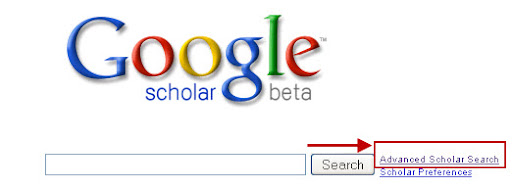
Many universities are now publishing theses and dissertations in institutional repositories, which are freely available on the web and searchable via Google Scholar. You may be able to find recent dissertations on your research subject online!
Conferences and associations also sometimes publish their proceedings and publications freely online, so they may be accessible through Google Scholar.
Google Scholar is a go-to source for academic librarians, and you can use it too!